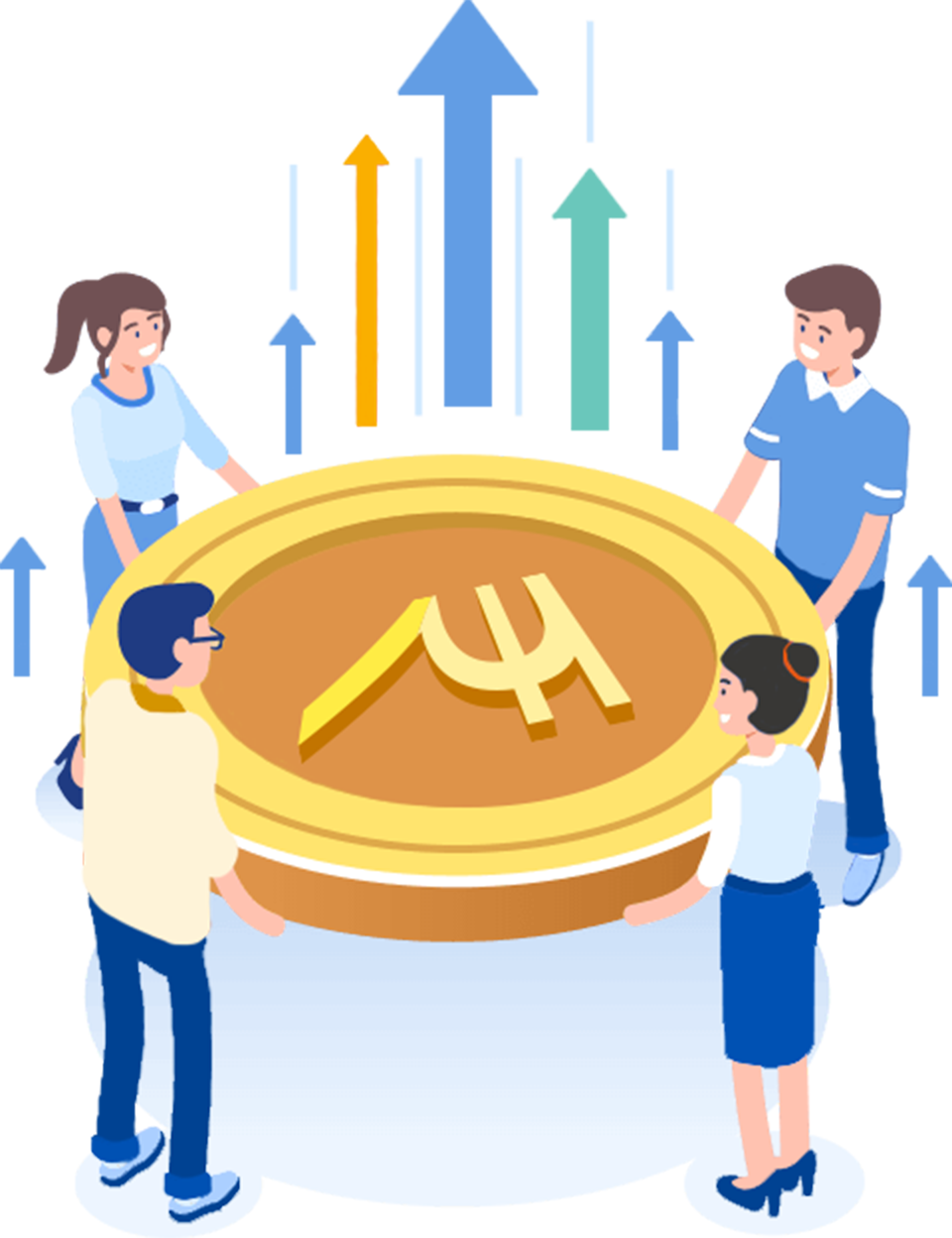Streamline Vacation and PTO Management with iProHR
Vocationand PTO
iProHR simplifies the management of employee
vacations and paid time off (PTO), ensuring that
your organization's workforce is utilized efficiently.
With iProHR, you can:
- Optimize Vacation and PTO Allocation:
Assign resources efficiently and optimize allocation to minimize disruptions to your operations.
- Track Utilization and Identify Bottlenecks:
Monitor employee vacation and PTO usage in real-time, identifying potential bottlenecks and areas for improvement.
Try iProHR for Free!
1400+ | 4.9
1400+ | 4.9
Simplify Vacation and PTO Management with iProHR
Vacation and PTO
Manage your teams vacation planning and time off right
from within the scheduler. Your team can request
vacation as well as have days allocated for leave during
the year. All tracked and fully reported.
Vacation and PTO (Paid Time Off) Management in iProHR
Software is crucial for streamlining how organizations
handle employee leave requests and tracking
absences.
Employees can easily submit vacation and PTO requests
through a self-service portal, reducing paperwork and
administrative burden.
Automated workflows ensure that requests are routed to
the appropriate managers for approval, facilitating a
smooth and timely process.
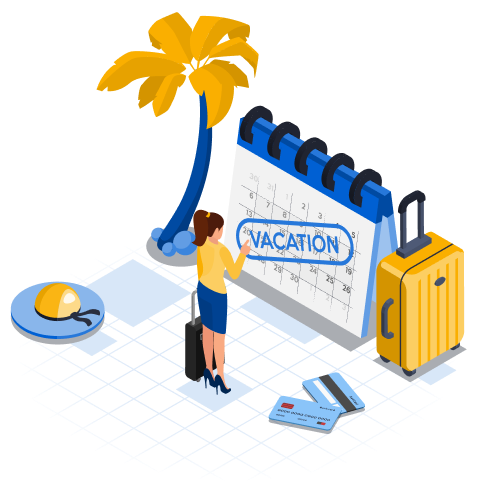
Simplify Team Vacation Planning
Manage time-off requests with ease.
Easy Request Submission
Scheduler Integration
Assign Customizable Approval Process
Personalized Vacation Allowances
Time Off in Lieu Management
Vacation Dashboard for All
Email-Based Approval
Flexible Request Editing
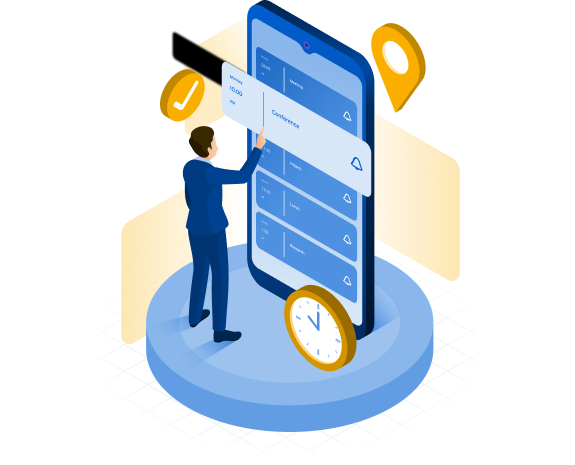
iProHR helps teams plan and request their vacations more transparently in the work schedule.
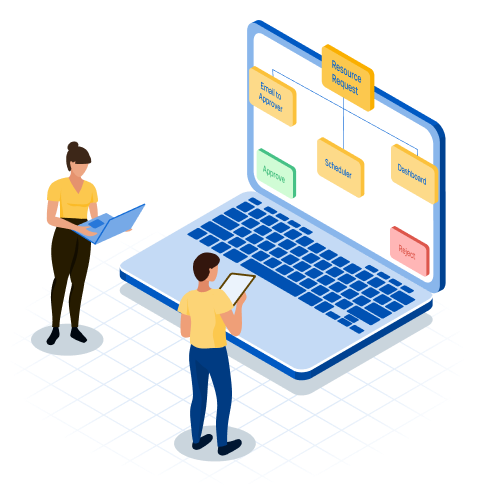
Optimize Financial Management
Streamline Vacation Request Approvals
Implementing an approval flow for team vacation requests in iProHR software simplifies the process, ensuring that all requests are handled efficiently and transparently. To establish a clear hierarchy, default approvers can be set for groups of resources. When a team member submits a vacation request through the software, specifying dates, duration, and reason if necessary, the approver is presented with multiple options to act on the request. The request form is easily accessible, user-friendly, and prompts employees to provide necessary details.
Simplify Team Request Management
A dashboard to
manage
all team requests
iProHR's intuitive dashboard enables
professionals and team leaders to efficiently
manage and track employee requests from a centralized interface.
Centralized Request Management: Oversee and respond to various employee requests, including time-off, vacations, and more.
Request Table: Manage all team requests, including your own, and perform actions like approve, reject, edit, or delete with ease.

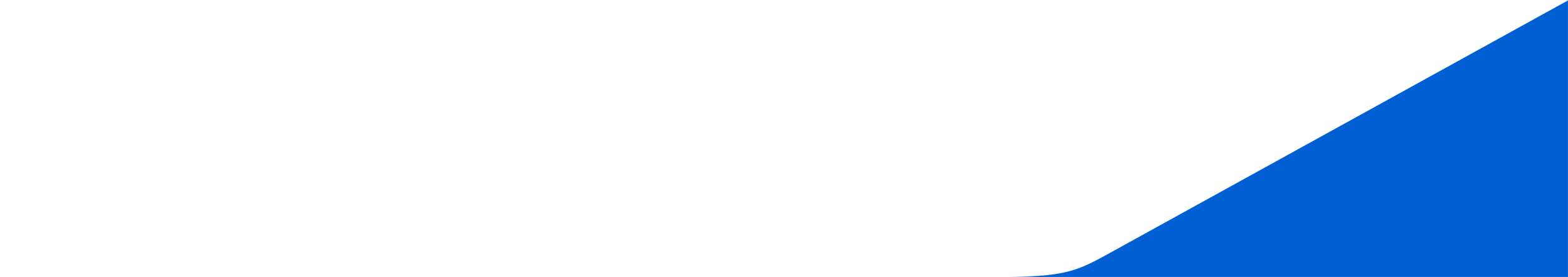
We are there
for you
iProHR Professionals
Nikita Mohite
From the initial setup to full
system implementation, iProHR Professionals guide
your organization through every step. They ensure a
smooth transition, help with data migration, and
customize features like payroll, performance
tracking, and employee management.
Rohit P.
The iProHR team offers continuous training for
iProHR
teams and employees, ensuring they fully understand
the platform’s features. They provide resources,
webinars, and hands-on training to keep users up to
date on new functionalities and best practices.
Sayli Nangare
The iProHR support team is
available 24/7 to assist with any software issues,
ensuring your iProHR operations run smoothly.
Whether
it’s a technical issue or an inquiry about best
practices, iProHR Professionals are there to provide
timely assistance.
TESTIMONIALS
From our Clients
Use three awesome forms to login or create new account in your project for free.
0123
45678900123456
7890%
Client Success
At iProHR,
client success is at the heart of everything we do.
Our platform has helped numerous businesses across
different industries streamline their iProHR
processes.
0123
45678900123456
789001
23456789
0
+
Advices given
Throughout our
engagement with clients, we provide valuable iProHR
and
workforce management advice that helps businesses
optimize their iProHR operations.
0123
45678900123456
789001
23456789
0
+
Clients guided
We guide our
clients through every stage of implementing and
utilizing our iProHR software. From the onboarding
process to daily use.
0123
45678900123456
7890+
Awards achieved
Over the years,
iProHR has been recognized for its contributions to
iProHR technology and its dedication to client
success.
Simplify project and team management with iProHR's all-in-one resource management software
Resources
iProHR's resource management software provides a centralized hub for all project and team management needs, ensuring seamless collaboration and informed decision-making.
Instant availability
Filter schedules to find available team members.
Team transparency
Maximize team utilization and identify schedule gaps.
Target date
range
Select pre-formatted or custom date ranges for real-time availability views.
Filter Teams
Analyze team performance and identify over/under-scheduling.
Built in templates
Use pre-formatted templates for quick availability overviews.
Seamless
integration
Combine with smart schedules, custom fields, and smart groups.
vacation time
FAQ’s for
iProHR
This FAQ section addresses key
concerns about iProHR software, providing clarity on its
functionality, benefits, and practical applications for
businesses.
Where can a resource review
their vacation?
Every resource has access to their own vacation dashboard. This dashboard provides an overview of their time off, including vacation taken, remaining days, upcoming time off, and a request table. It also features a quick access request function for ease of use.
How do I request vacation time in iProHR?
Requesting vacation time in iProHR is a straightforward process. To initiate a request, simply log in to your iProHR account and navigate to the vacation request page. From there, fill out the request form with your desired dates and duration. Be sure to provide all required information, including the type of vacation request and any relevant notes. Once you've submitted your request, it will be sent to your designated approver for review.
Who approves my vacation request?
Your vacation request will be sent to your designated approver, as set up by your organization's administrator. This approver may be your direct supervisor, HR representative, or another authorized individual. The approver will review your request and either approve or deny it based on your organization's vacation policy and availability.
Can I cancel or edit my vacation request?
Yes, you can cancel or edit your vacation request, but only if it has not been approved by your approver. If your request has been approved, you will need to contact your approver to request changes. To cancel or edit your request, log in to your iProHR account, navigate to the vacation request page, and select the relevant request. From there, you can choose to cancel or edit the request as needed.
How do I view my vacation balance?
To view your vacation balance, log in to your iProHR account and navigate to the vacation dashboard. From there, you can view your current vacation balance, including the number of days available and any upcoming vacation requests. This information is updated in real-time, ensuring that you have the most accurate information available./p>