Optimize Resource Allocation with iProHR
Capacity Planning
iProHR optimizes resource allocation, boosting productivity
and reducing waste. It enhances project delivery, improves
workforce utilization, and increases employee satisfaction with
real-time visibility and data-driven decisions.
Try iProHR for Free!
1400+ | 4.9
1400+ | 4.9
Create great
Financial Environment
Capacity Planning
iProHR optimizes workforce utilization,
enabling organizations to create a great
financial environment. It assesses workforce capabilities,
analyzes productivity metrics, and identifies areas of over
or underutilization. With iProHR, organizations can make
informed decisions to drive financial success, improve resource
allocation, and enhance overall business performance.

Resource
scheduler
Identify team members' key skills.
Use our simple slider to match available hours with project requirements.
Filter your team by utilization percentage or available hours to find the right fit.
Combine capacity levels with custom filters like locations, skills, or other criteria.
Save capacity planning templates for quick access and easy reuse.
Create custom time frames to view team availability for now, next week, month, quarter, or any other period.
Benefits
Capacity Planning
Workforce Forecasting Accuracy
Smart Resource Allocation
Effective Cost Control
Boosted Employee Productivity
Informed Decision Making
Talent Succession Planning
Flexible Scalability
Risk and Compliance Management

Optimize Resource Utilization for a Stronger Bottom Line
Find the Right Resource in Real-Time
iProHR empowers organizations to optimize
resource utilization, streamline project scheduling,
and create a great financial environment. With iProHR,
you can easily identify who's available to work on a project,
eliminating guessing games and manual tracking. Instead, you'll
have a clear and precise overview of resources who are actually available
for scheduling to project bookings.
Create great
Financial Environment
Optimize Resource Management with iProHR
iProHR's filtering capabilities combine capacity, location, and skills to optimize resource management, streamline allocation, and match employee expertise with project requirements.
Workload Management Filters: Assess employee availability and workload to identify who can take on additional tasks or projects.
Location-Based Filters: Select employees based on geographic location, ideal for remote teams or multi-office organizations.
Skill-Based Filters: Identify employees with specific skills or qualifications required for a project or task, ensuring the right expertise is matched to the requirements.
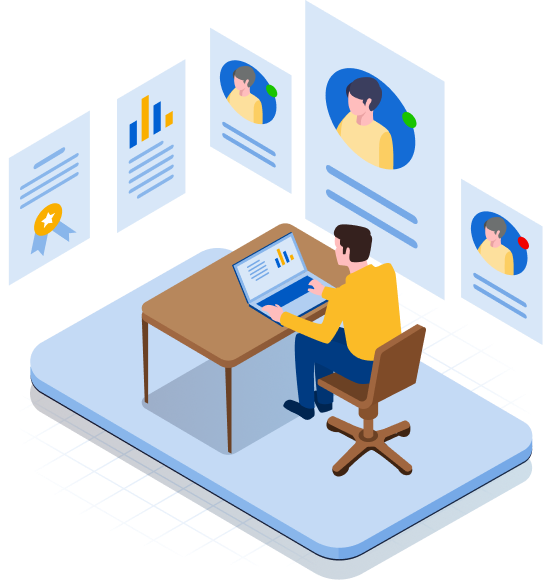
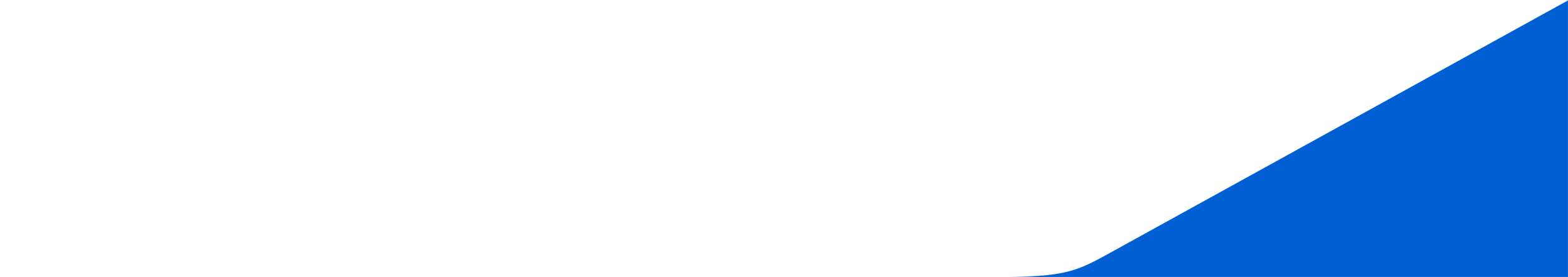
We are there
for you
iProHR Professionals
Nikita Mohite
From the initial setup to full
system implementation, iProHR Professionals guide
your organization through every step. They ensure a
smooth transition, help with data migration, and
customize features like payroll, performance
tracking, and employee management.
Rohit P.
The iProHR team offers continuous training for
iProHR
teams and employees, ensuring they fully understand
the platform’s features. They provide resources,
webinars, and hands-on training to keep users up to
date on new functionalities and best practices.
Sayli Nangare
The iProHR support team is
available 24/7 to assist with any software issues,
ensuring your iProHR operations run smoothly.
Whether
it’s a technical issue or an inquiry about best
practices, iProHR Professionals are there to provide
timely assistance.
TESTIMONIALS
From our Clients
Use three awesome forms to login or create new account in your project for free.
0123
45678900123456
7890%
Client Success
At iProHR,
client success is at the heart of everything we do.
Our platform has helped numerous businesses across
different industries streamline their iProHR
processes.
0123
45678900123456
789001
23456789
0
+
Advices given
Throughout our
engagement with clients, we provide valuable iProHR
and
workforce management advice that helps businesses
optimize their iProHR operations.
0123
45678900123456
789001
23456789
0
+
Clients guided
We guide our
clients through every stage of implementing and
utilizing our iProHR software. From the onboarding
process to daily use.
0123
45678900123456
7890+
Awards achieved
Over the years,
iProHR has been recognized for its contributions to
iProHR technology and its dedication to client
success.
Simplify project and team management with iProHR's all-in-one resource management software
Resources
iProHR's resource management software provides a centralized hub for all project and team management needs, ensuring seamless collaboration and informed decision-making.
Instant availability
Filter schedules to find available team members.
Team transparency
Maximize team utilization and identify schedule gaps.
Target date
range
Select pre-formatted or custom date ranges for real-time availability views.
Filter Teams
Analyze team performance and identify over/under-scheduling.
Built in templates
Use pre-formatted templates for quick availability overviews.
Seamless
integration
Combine with smart schedules, custom fields, and smart groups.