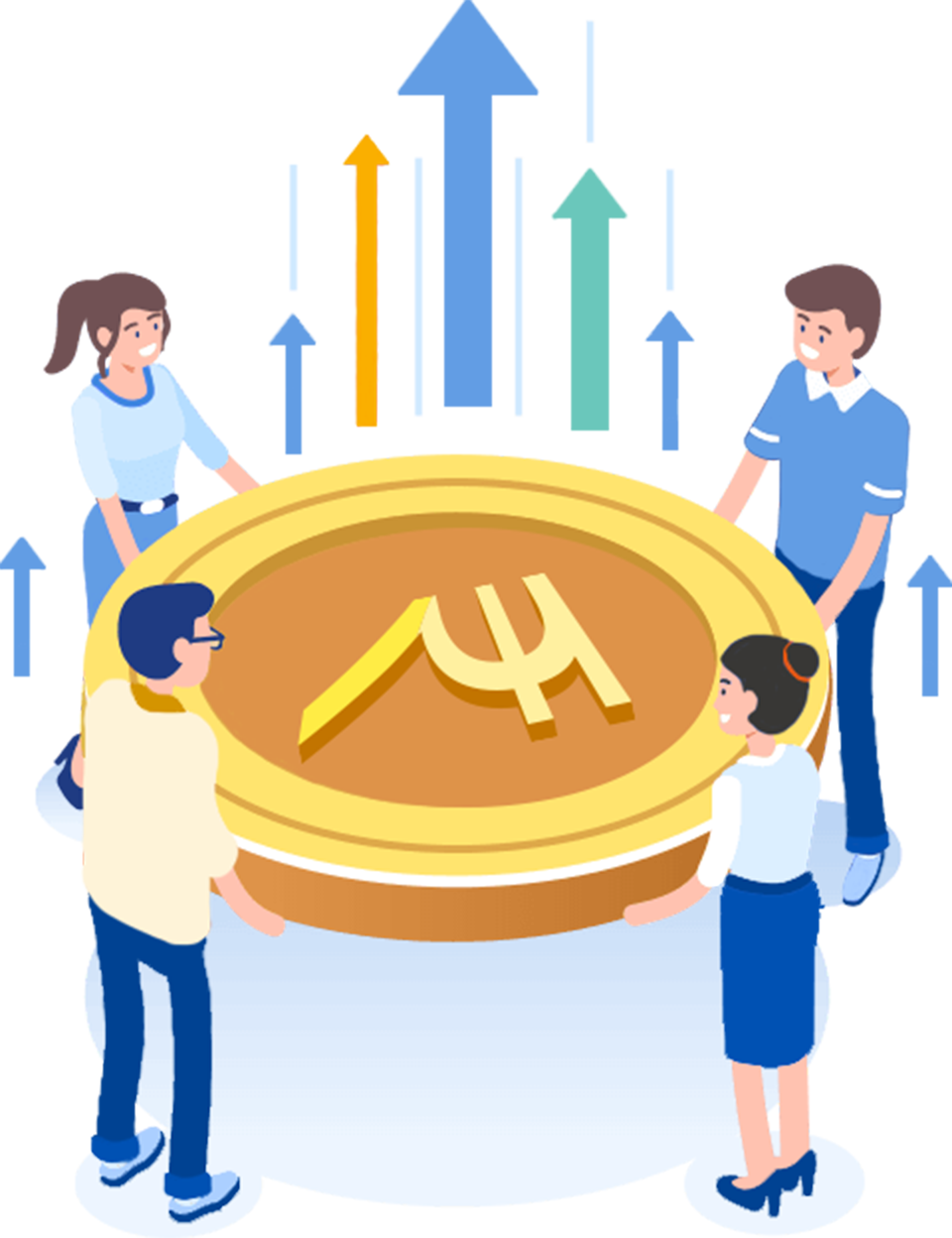Unlock Employee Potential with iProHR's Learning Management
Learning Management
iProHR's Learning Management module empowers organizations
to upskill and reskill their workforce, driving business
growth and competitiveness. By providing employees with
access to relevant training programs, workshops, and online
courses, organizations can create a culture of learning
that enhances employee skills and knowledge.
Try iProHR for Free!
1400+ | 4.9
1400+ | 4.9
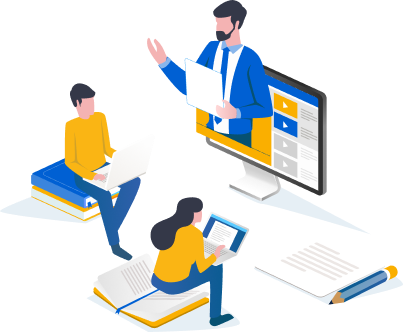
Foster a Culture of Continuous Learning with iProHR
Learning Management System (LMS)
A Learning Management System (LMS) within iProHR
is a powerful tool designed to streamline and
manage employee training and development programs.
This intuitive platform enables organizations to
upskill and reskill their workforce, driving
business growth and competitiveness. Create Custom
Training Programs: Develop tailored training programs
that address specific skill gaps and business objectives.
Upload Training Materials: Share relevant training
materials, including videos, documents, and presentations.
Team's Potential with iProHR's Learning Management System
iProHR's Best LMS for engaged Employee
iProHR's LMS offers a flexible and adaptable
platform for creating and managing online courses.
You can tailor learning experiences to meet the unique
needs and goals of your employees, support various
training formats, and track progress and performance.
Our system enables you to monitor employee learning progress,
assess knowledge retention, and identify areas for improvement.
By leveraging iProHR's LMS, you can elevate employee development,
retention, and engagement, driving business growth and competitiveness.
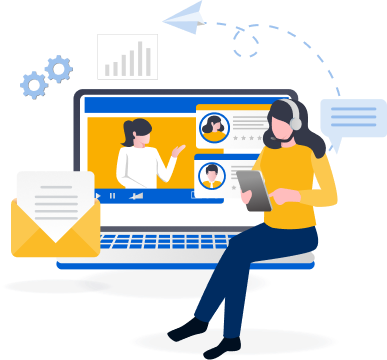
We are there
for you
iProHR Professionals
Nikita Mohite
From the initial setup to full
system implementation, iProHR Professionals guide
your organization through every step. They ensure a
smooth transition, help with data migration, and
customize features like payroll, performance
tracking, and employee management.
Rohit P.
The iProHR team offers continuous training for
iProHR
teams and employees, ensuring they fully understand
the platform’s features. They provide resources,
webinars, and hands-on training to keep users up to
date on new functionalities and best practices.
Sayli Nangare
The iProHR support team is
available 24/7 to assist with any software issues,
ensuring your iProHR operations run smoothly.
Whether
it’s a technical issue or an inquiry about best
practices, iProHR Professionals are there to provide
timely assistance.
TESTIMONIALS
From our Clients
Use three awesome forms to login or create new account in your project for free.
0123
45678900123456
7890%
Client Success
At iProHR,
client success is at the heart of everything we do.
Our platform has helped numerous businesses across
different industries streamline their iProHR
processes.
0123
45678900123456
789001
23456789
0
+
Advices given
Throughout our
engagement with clients, we provide valuable iProHR
and
workforce management advice that helps businesses
optimize their iProHR operations.
0123
45678900123456
789001
23456789
0
+
Clients guided
We guide our
clients through every stage of implementing and
utilizing our iProHR software. From the onboarding
process to daily use.
0123
45678900123456
7890+
Awards achieved
Over the years,
iProHR has been recognized for its contributions to
iProHR technology and its dedication to client
success.
Simplify project and team management with iProHR's all-in-one resource management software
Resources
iProHR's resource management software provides a centralized hub for all project and team management needs, ensuring seamless collaboration and informed decision-making.
Instant availability
Filter schedules to find available team members.
Team transparency
Maximize team utilization and identify schedule gaps.
Target date
range
Select pre-formatted or custom date ranges for real-time availability views.
Filter Teams
Analyze team performance and identify over/under-scheduling.
Built in templates
Use pre-formatted templates for quick availability overviews.
Seamless
integration
Combine with smart schedules, custom fields, and smart groups.
Learning Management System FAQ’s
This FAQ section addresses key
concerns about iProHR software, providing clarity on its
functionality, benefits, and practical applications for
businesses.
hat is the Learning Management System (LMS) in iProHR?
The Learning Management System (LMS) in iProHR is a powerful tool that enables organizations to create, manage, and deliver online training programs to their employees. The LMS provides a centralized platform for managing all aspects of employee training, including course creation, assignment, tracking, and reporting.
Can I customize the LMS to fit my organization's brand?
Yes, the LMS can be customized to fit your organization's brand, including: Logos: Upload your organization's logo to display on the LMS login page and throughout the platform. Colors: Select from a range of colors to match your organization's brand. Fonts: Choose from a range of fonts to match your organization's brand. Custom URLs: Create a custom URL for your LMS to match your organization's domain.
How do I create a new course in the LMS?
To create a new course in the LMS, follow these steps: Click on the "Create Course" button on the LMS dashboard. Enter the course title, description, and objectives. Upload the training content, including videos, documents, presentations, quizzes, and assessments. Set the course duration, start date, and end date. Assign the course to specific employees or groups.their learning objectives.
Can I assign courses to specific employees or groups?
Yes, you can assign courses to specific employees or groups in the LMS. To do this: Create a new course or select an existing course. Click on the "Assignments" tab. Select the employees or groups you want to assign the course to. Set the assignment start date, end date, and deadline.
How do I track employee progress and completion status?
You can track employee progress and completion status in the LMS through: The LMS dashboard, which provides real-time updates on course completion rates, assessment scores, and learning behavior. Course reports, which provide detailed information on employee progress, completion status, and assessment scores. Employee transcripts, which provide a record of employee course completions, assessment scores, and certifications.